Remembering to submit payments was stressful enough before the dynamic changes of 2020. Fortunately, Diamond Mind CampusPay has the option to add Automated Recurring payments to any payment form. As you have likely experienced yourself, when recurring payments can be managed in an automated fashion, families have one less thing to worry about on their long list of tasks. Plus, according to a 2018 study, recurring donors are 42% more profitable than one-time donors.
In CampusPay any payment form may be updated to offer Automated Recurring payments for parents and adding this option only requires one additional step.
As a CampusPay admin, you can manage this feature when your form is in unpublished mode. From Step 1 – Form Settings, switch “Recurring payments” to ON.
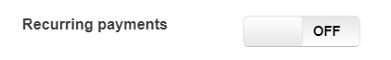
Once enabled, schools may designate the frequency of Automated Recurring payments. Schools may designate the timeframe to completion during this step too. Automated payments are most commonly setup with a monthly frequency, and final completion timeframe is usually based on fiscal or calendar year.
Example: Monthly Frequency with Fiscal Year end date
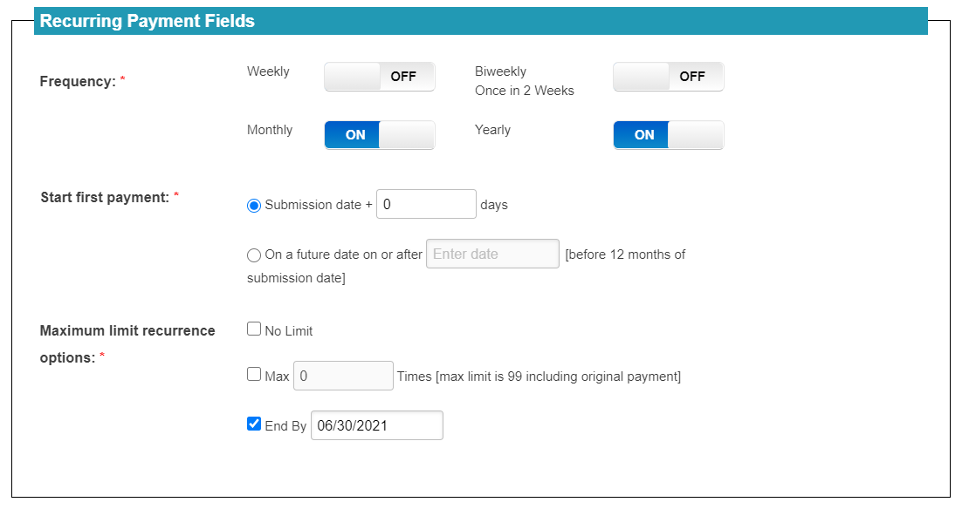
As we approach Giving Season, keep in mind that adding Automated Recurring payments increases donor participation. It’s easier for families to budget monthly gifts to meet individual pledge goals rather than pay single lump donations at year end.
With many families affected by COVID this year, more schools are also adding Automated Recurring payment options for non-donation related payments such as tutoring, school clubs, after care and even summer programs. The options are endless!
If you have any questions or need assistance, Contact the Diamond Mind team. Standard operating hours are Monday through Friday, 9 a.m. – 5 p.m. Eastern.
Have a read of our latest blogs.
