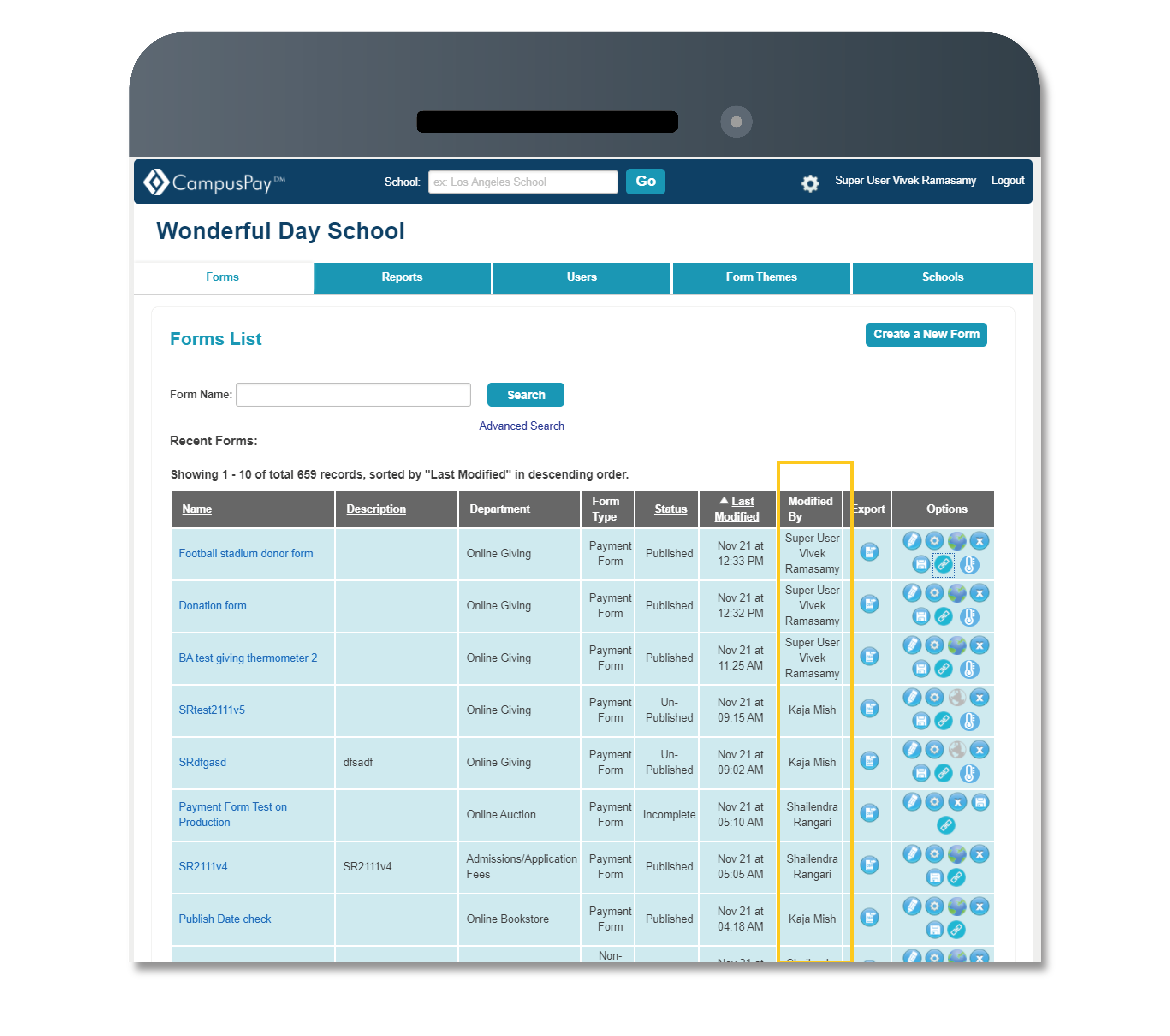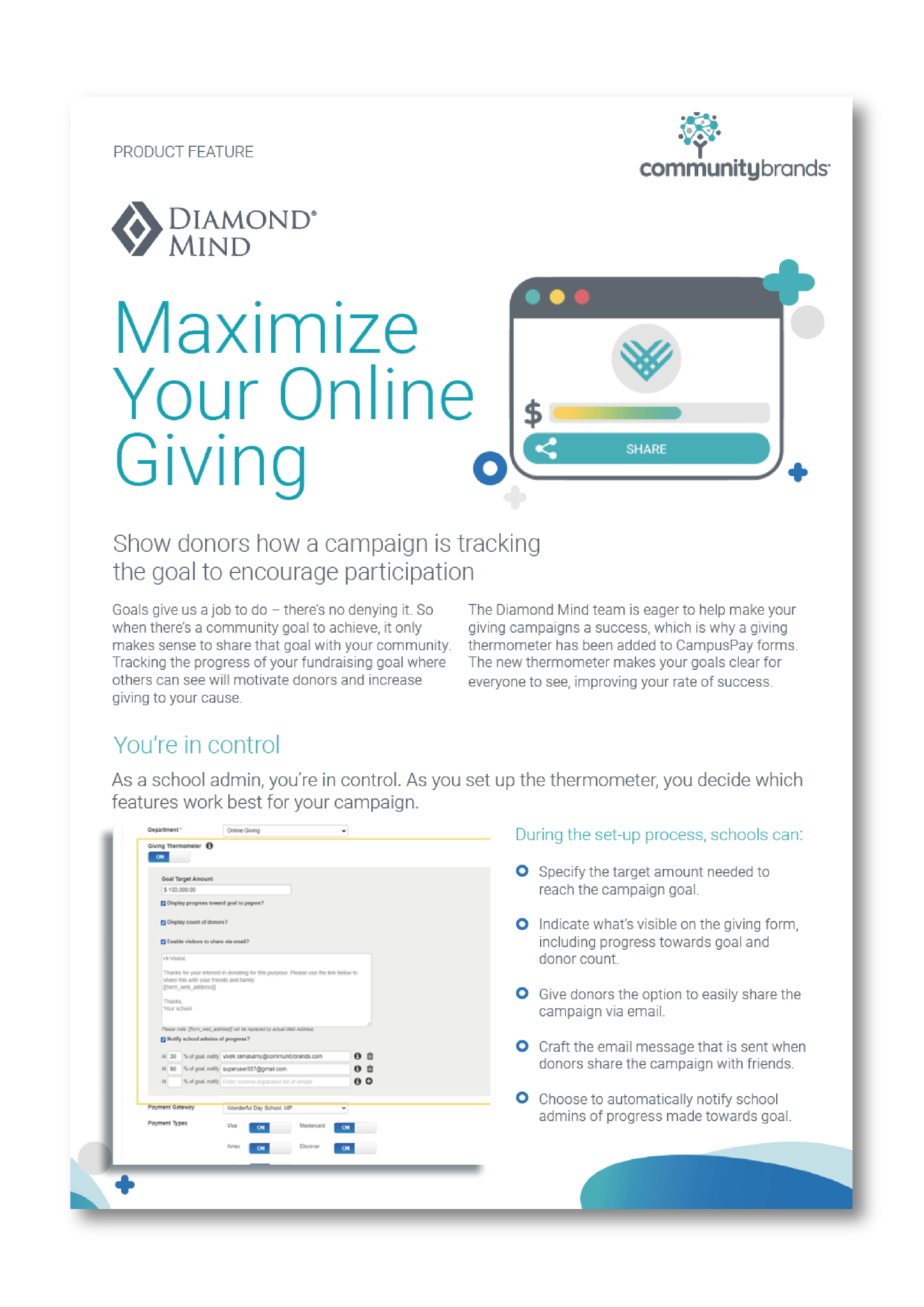Finding ways to get things done faster is one way to get through this year of added complexities. For most schools, online fundraising is a great alternative to make up for canceled in-person events. But as you build more online payment forms it’s important that you do so in the most efficient way possible.
With CampusPay, building an online payment form is quick and easy – and it just got even easier! With the latest enhancements to the form builder, admins will find some of the most common tasks have been adjusted to save valuable time.
1. Existing forms are easier to find with advanced filters.
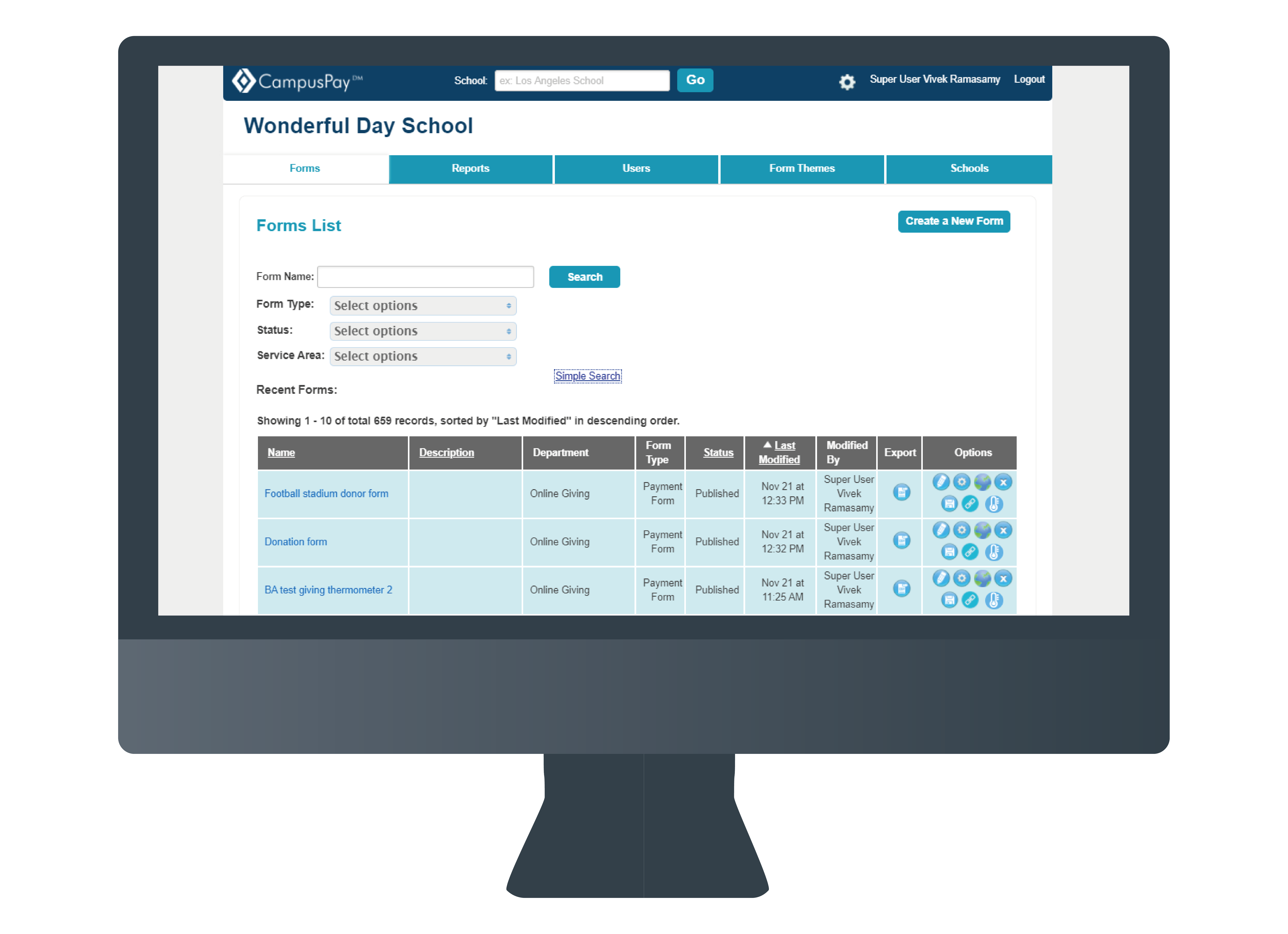
When you need to access past or current forms, you can quickly narrow your search down with a new filter option. Search by form type, status or department and find what you need faster.
2. Copy the link to your form in a single step
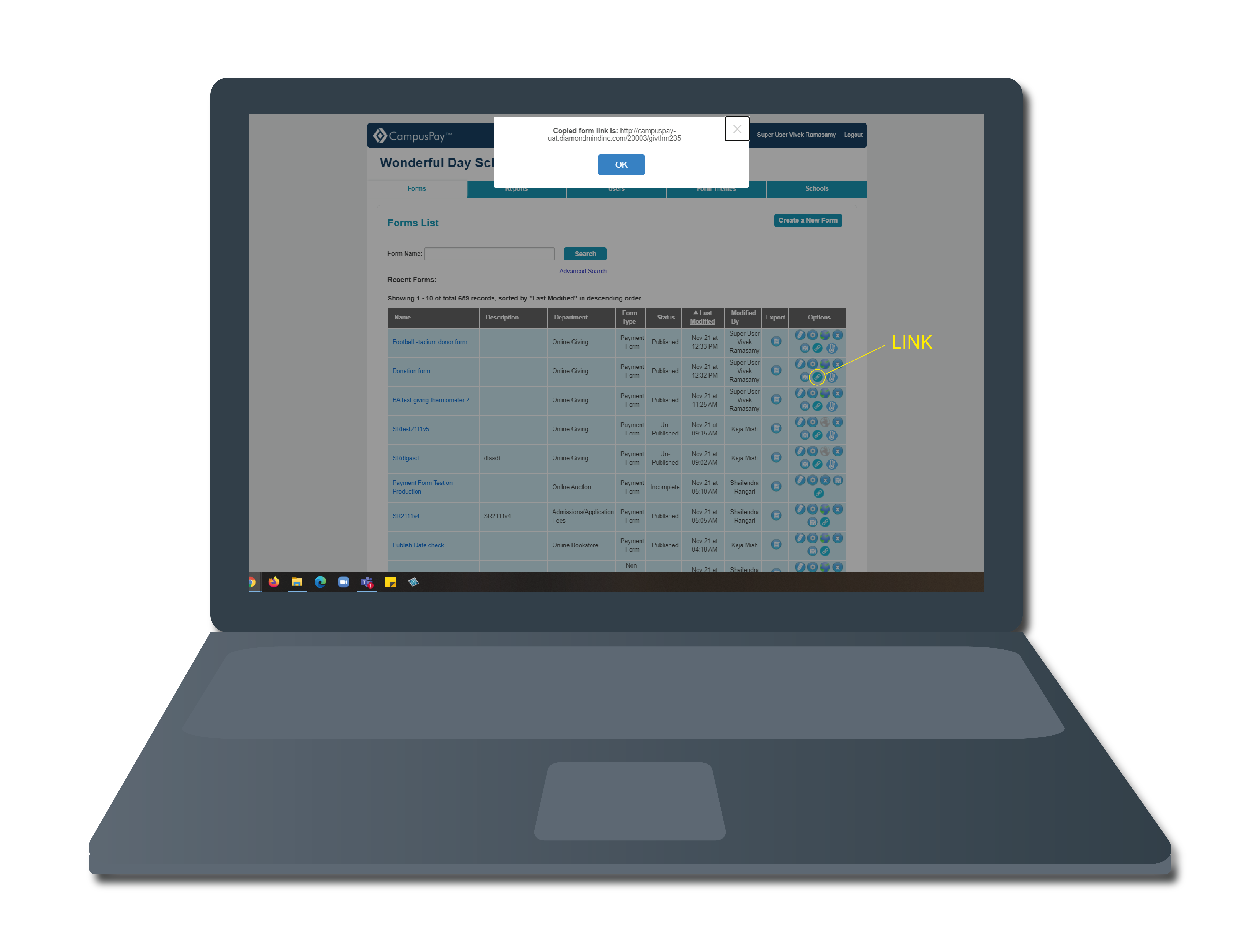
Once your form is finalized and ready to go on your school’s website, your last step should be simple. CampusPay admins no long longer need to copy the url in a round-about way. You can simply copy the link you need by clicking the link icon found on the CampusPay homepage. See image below.
3. See who’s recently modified your form